What Does Time Sensitive Mean on Snapchat? (Resolved)

Jump To Key Section
- What Does Time Sensitive Mean on Snapchat?
- How Does Snapchat Categorize Time-Sensitive Notifications?
- How Do Snapchat Time Sensitive Notifications Work?
- How Can I Turn Off Time Sensitive Snapchat Notifications?
- Final Take: What Has Been Learnt So Far?
- FAQs
Stacy: Hey, I am fed up with Snapchat notifications these days.
Joy: But why?
Stacy: I can’t figure out its newest update, time sensitive Snapchat notifications. Do you have any clue about it?
You may have wondered, what does time sensitive mean on Snapchat, but if you couldn’t understand it despite multiple searches, it is only natural to end up being more frustrated.
What does that time sensitive thing on Snapchat mean
— Francababy
(@francababyyy) May 28, 2023
Can someone please tell me what does Time sensitive mean on Snapchat?
— ImjustinlovewithJoeNovember26
(@jonasbabeeeee) June 3, 2023
A lot of discussions on various community sites may have confused you, but I guarantee that reading this article will help you grasp the concept easily.
I have explained time-sensitive notifications in such a way that you won’t feel any need to refer to any other source. Simply start reading it, and it will tell you what Snapchat time sensitive notifications mean.
What Does Time Sensitive Mean on Snapchat?

With the incorporation of innovative features such as the Snapchat solar system and Snapchat trophies, the inclination of users toward this platform has increased considerably. In this write-up specifically, I am going to talk about another such notable functionality, i.e., Snapchat time-sensitive notifications.
It’s quite interesting to know that the “Time Sensitive Notifications” feature was recently added by Snapchat on May 9, 2023. This newly launched feature in the app on both Android and iOS devices can help mark certain notifications as “time sensitive” once you receive them.
You will be surprised to know that Snapchat, using this feature, will alert you regarding Snapchat time sensitive notifications, even if you have muted them on your device or have put it on “DND” status.
Therefore, this function of Snapchat tends to break all kinds of restrictions you have made.
How Does Snapchat Categorize Time-Sensitive Notifications?
It is unknown yet what key factors Snapchat considers when deciding which notifications need to be marked as “time sensitive”. However, different ideologies exist in this aspect, let me explain some of them in brief:
- Users across the world claim diversified reasons behind this concept. According to some, Snapchat sends such notifications based on how much they interact with any Snap user, thereby ranking any of the messages as “time sensitive”.
- On the contrary, some believe that Snapchat shows these notifications to get an idea of who you ignore the most on the platform. However, the real Snapchat algorithm behind Snapchat’s time-sensitive notification feature has yet to be found.
- According to a general presumption, Snapchat alerts about those messages, snap stories, or snap replies that are sent by those connections who fall under the “Time Sensitive category”.
How Do Snapchat Time Sensitive Notifications Work?
If you are using an Android or iOS device, you may have used the DND mode to have the liberty of prioritizing who can contact you and which app can send you notifications.
Although it’s quite beneficial when you choose to minimize restrictions, it may not appear fruitful every time.
Sometimes you may have to look at some selective alerts, such as calls or messages from one of your closest connections on Snapchat, and to solve this matter, Snapchat time sensitive notifications come into play.
That’s why, despite putting barriers through either the focus mode or DND mode, Time Sensitive notifications will send you alerts you can see through your lock screen. The notifications remain there for a minimum of an hour to ensure that you can take a look at them.
Also Read: “HY” Acronym Meaning on Snapchat
How Can I Turn Off Time Sensitive Snapchat Notifications?
At times, you may want to get rid of Time sensitive Snapchat notifications to stop any kind of distraction, specifically when you are at work. Irrespective of the device you use, you can always turn off Time Sensitive notifications.
I have mentioned the process for both iOS and Android devices; depending upon the smartphone you use, go through the respective guidelines as illustrated below:
On iPhone
Follow the guidelines mentioned below to turn off time sensitive Snapchat notifications on your iPhone:
- Step 1: Visit Settings from the homepage and tap “Notifications”.
- Step 2: Scroll downwards and choose the section that reads “Snapchat”.
- Step 3: Now it’s time to turn off the “Time Sensitive Notifications” feature. Simply move the slider to the other side to switch it off.
On Android
Follow the guidelines mentioned below to turn off time sensitive Snapchat notifications on your Android:
- Step 1: Launch Settings from your home page.

- Step 2: Choose the “Apps” section from the list.

- Step 3: Now tap on the “Manage Apps >> Snapchat”


- Step 4: Tap on the “Notifications” option within the Snapchat section.

- Step 5: As the final step, all you need to do is turn off the toggles for those notifications that seem unimportant to you.

Final Take: What Has Been Learnt So Far?
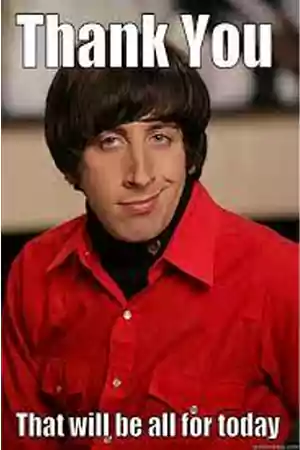
In concluding thoughts, I will say that Snapchat time-sensitive notifications are one of the significant features incorporated by Snapchat makers for users, as receiving them means you won’t miss any crucial message or update from your near and dear ones.
Having understood the vitality of time-sensitive Snapchat and “what does time sensitive snapchat mean,” you can also share these details with your other Snapchat friends.
Read Next: Snapchat Won’t Open? Try These 7 Fixes
FAQs
Ans: To mark some particular notifications as highly important on your part, Snapchat marks them as liked so you don’t miss any of them.
Ans:
- Go to Settings
- Find Notifications and tap on them once you get them.
- Herein, tap on “Snapchat” and toggle off the Time Sensitive notifications.
Ans: You may not have enabled the message notifications on your Snapchat app. Simply enable the Time Sensitive notifications feature, and you will start receiving all notifications on priority.
Sources




