Here’s How to Remove Someone From Your Best Friends List?

Jump To Key Section
- Meaning of Snapchat Best Friends
- What do the Snapchat Friend Emojis Stand For?
- Algorithm of “Snapchat Best Friends List”
- Ways to Get Someone Off Your Best Friends List
- How to Remove People from Best Friends List Without Deleting Them?
- How to Hide or Clear Best Friends on Snapchat?
- Method to Get Someone on Your Snapchat Best Friends List
- How Long will Best Friends Stay on Your Snapchat Best Friends List?
- Trick to Edit the Number of Best Friends on Snapchat?
- Distinctive Features That Make Snapchat So Popular
- Closing Words
Snapchat is a popular social media app mainly used for exchanging pictures and videos known as snaps. Snaps are exchanged with the Snapchat best friends list and added users. The pictures shared on Snapchat automatically disappear once they are viewed. It provides amazing lenses, filters, and many more effects, which project Snapchat as a new type of camera.

Unlike other social media apps like TikTok, Instagram, etc. Snapchat prepares a list of best friends to keep your favorite people on the top of the friend list. You can share snaps with your friends, and after 24 hours, they will disappear.
There are many ways through which you can add and remove people from the Snapchat best friends list. If you are wondering how to remove someone from your best friends list, carefully read the article till the end.
Meaning of Snapchat Best Friends
In simple words, best friends are friends with whom you snap and chat the most. You will find them featured at the top of your Snapchat list. The maximum limit of best friends is eight, and the list of best friends updates at regular intervals. Additionally, users added to your Snapchat cannot see your best friends; only you can access this information.
Moreover, Snapchat gives a special emoji next to the names of your best friends, which explains the relationship between you two. You can easily edit your best friends list, so if you are wondering how to get someone off your best friends list, carefully read the article below.
What do the Snapchat Friend Emojis Stand For?
There are different emojis allotted to people in your friend list that define your friendship on Snapchat with them. The best friends will appear on top of your send and to screen, and the rest of the people are listed alphabetically.
The emojis listed alongside your contacts have meaning; some of them are described below: –
- Red Heart ❤️– It signifies that you two are each other’s #1 best friend for two weeks.
- Double-Pink Heart 💕– You two have been each other’s #1 best friend for at least two months.
- Gold Heart 💛– You two are each other’s best friend, albeit for less than two weeks.
- Smile 😊– The other person is your friend, not your #1 best friend.
- Baby 👶– You two have recently become friends on Snapchat.
- Smiling Face with Sunglasses 😎– You both have a mutual best friend.
- Grimacing Face 😬– Both of you share a #1 best friend.
- Fire 🔥– It means that you are on a Snap streak, along with the number of consecutive days you guys have snapped at each other.
- Smirking Smiling Face 😏– You are one of their best friends, but the other person is not your best friend. It simply means that he/she sends you a lot of snaps, but you don’t return the favor and don’t reciprocate the same.
Algorithm of “Snapchat Best Friends List”
Snapchat keeps track of the people with whom you interact the most. It ranks specific contacts as your best friends that appear at the top of your main friend list among the most interacted. The calculation of ranking a contact as your best friend is pretty simple.
Snapchat assigns a Snap score to individual conversations between you and your contacts. So, the more you chat with someone, the higher your friendship score with a Snapchat user becomes.
Snapchat analyses the scores of your chat with individual contacts to determine your best friend. If you understand the Snapchat algorithm, you will be able to edit your best friends list. Moving on, later in the article, we will explain how to remove best friends on Snapchat. But first, let’s understand the different ways to remove someone from your best friends list.
Ways to Get Someone Off Your Best Friends List
Except for blocking the user, there is no direct method of removing someone from your best friends list. However, there are some indirect methods through which you can influence Snapchat’s algorithm and edit your best friends list. Some of them are as follows: –
Replace Them by Interacting Less
Replacing them is one of the simplest methods if you are wondering how to remove someone from your best friends list. Though this process will take time, your efforts will surely bear fruit within a week or two. Firstly, you need to reduce the number of snaps to the person you want to remove from your best friends list.
In contrast, you have to send more snaps to other Snapchat friends to increase your snap score with them. Simply put, increased interaction with other friends will influence your snap score with a particular ID, thus ultimately prompting the algorithm to change your best friend status.
Remember That: Removing a friend from the list is a temporary option and allows that Snapchat user to text you. However, you can later add them to your best friend list in case you change your mind. If you want a more permanent option, you should try blocking them. Blocking someone will not only remove them from your list but will also remove you from their list. In addition, the blocked person won’t be able to see your snap score.
Besides this, you can mute the stories, messages, and notifications of your unwanted best friend to limit your interaction with them. Follow the below-given steps to mute the messages, snaps, and notifications of a Snapchat ID: –
Step 1: Navigate to the Chat option present at the bottom of your screen.
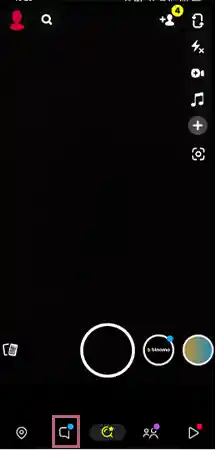
Step 2: Now, tap on the Bitmoji of the user you want to remove from your best friends list.
Step 3: Next, hit the Horizontal Ellipsis in the top right corner of your screen.
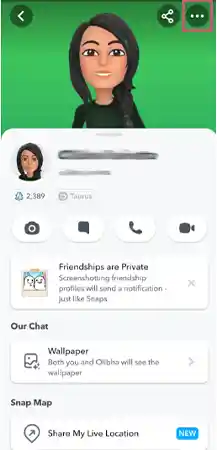
Step 4: Tap on the option of Chat Settings.
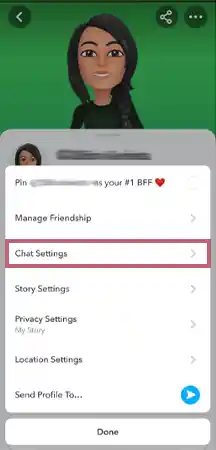
Step 5: Scroll down and turn off Game and Mini Notifications to mute the messages and snaps.
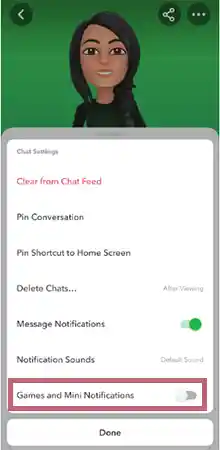
Step 6: Now, move back to the profile and again tap on the Horizontal Ellipsis and select the option of Story Settings.
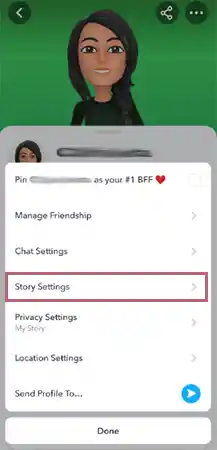
Step 7: Lastly, turn on the Mute Story options.
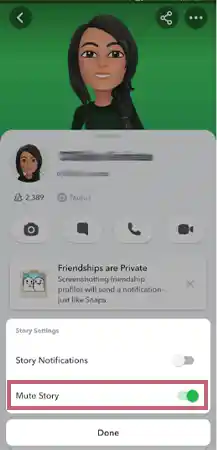
By following the steps mentioned above, you will be able to mute the messages and story notifications of the selected ID. Moving further, let’s discuss the alternative method of how to get someone off the best friends list.
Delete the User
If you are wondering how to get rid of best friends on Snapchat, try permanently deleting the Snapchat ID from your list. Follow the below-given instructions to delete someone from the list completely: –
Step 1: Open Snapchat and move to the Chat function present in the bottom left corner of the screen.
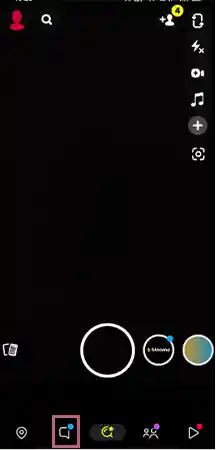
Step 2: It will navigate you to your Contact List.
Step 3: From the contact list, hit the Bitmoji Profile Icon to select the friend you want to remove.
Step 4: On the top right, you will find Horizontal Ellipsis; click on it.
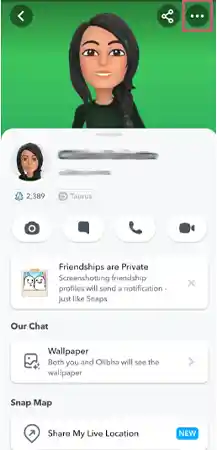
Step 5: Select the option of Delete Chats.
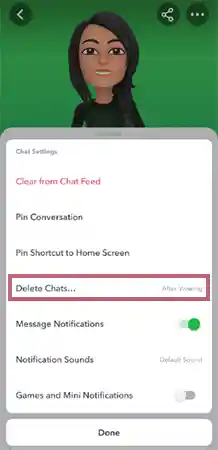
Step 6: Now, you will find the option of blocking and deleting the contact. Select the option of Delete Chats to delete the chats of the user from your list.
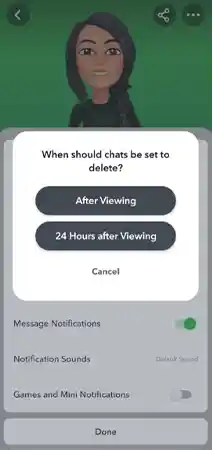
Though you will delete the chat from your best friend list, the Snapchat user can still message you and see your stories. If you find deleting the chat a bit hard, you can refer to the below-given methods that don’t involve deleting chats or IDs.
How to Remove People from Best Friends List Without Deleting Them?
If you feel deleting or blocking the contact is a bit rude and want the process to be less dramatic, you can use the below-given methods: –
Trick the Algorithm
In the beginning, we discussed the algorithm of Snapchat. You can influence Snapchat’s algorithm to remove someone from your best friends list.
The process is quite simple, as you have to lower the interaction with the user. If you send fewer messages, snaps, and videos, the algorithm will track the changes, thus ultimately altering your status as a best friend over time.
It is an effective but time taking way of removing someone from your best friends list. The entire process will take a minimum of 10 to 15 days, so you have to be patient in between.
Note: The time period of changing the status of a best friend can vary depending on the number of contacts and the amount of interaction with them.
Change the Related Emoji
Snapchat allows an emoji in front of best friends and other IDs in your friend list, depending on the amount of interaction between you two. You can manually change those emojis and select an emoji of your choice.
- Android
If you are an Android user, follow the below-given steps to change the emoji: –
Step 1: First, tap on your Profile icon present in the top-left corner.

Step 2: Now, click on the Cog icon in the top-right corner of your screen to open settings.

Step 3: Scroll down to Privacy Control, and you will find the option to customize emojis; tap on the Customize Emojis icon, and it will show you the meaning of different emojis.

Step 4: Now, tap on the emoji you want to change.

Step 5:Choose the Other Emoji from the menu and replace it. You can only choose an emoji if it’s not already chosen for another Snapchat friend.

- iOS Device
The process of changing the best friend emojis may vary slightly if you are an iOS user. So if you have an iOS device, follow the following steps: –
Step 1: Open your profile and tap on the Cog icon, and it will navigate you to settings.

Step 2: From settings, find the option of Friend Emojis.

Step 4: Now select the emoji you want to change and replace it with the available Emojis.

In case you change your mind, switch back the emojis through the “Reset to Default” icon.
Note: The replacement of the emoji will only change the emoji placed on the name of the user and won’t affect the status of the best friend.
You can use any of the aforementioned methods to change the status of your best friends. Moving further, let’s discuss how to hide friends on Snapchat.
How to Hide or Clear Best Friends on Snapchat?
Wondering how to clear best friends on Snapchat? Unfortunately, that’s impossible, as Snapchat doesn’t allow you to hide or delete your best friends list. It allows you to block or re-add a Snapchat ID but doesn’t support hiding or deleting the entire best friend list.
You must know that your best friends are only visible to you, and anyone else on Snapchat cannot see them. So, if you are stressed that users will see your best friends list, there is nothing to worry about, as it’s completely confidential, and only you can access your best friends list.
Method to Get Someone on Your Snapchat Best Friends List
If you are wondering how to get someone on your best friends list, we have you covered. You can easily streamline the status of your best friend by focusing on your activities with a specific Snapchat contact.
Remember that you need to interact regularly by sending snaps. So to make someone your best friend on Snapchat, you must exchange snaps frequently and chat consistently.
You can speed up the process by avoiding the exchange of snaps and chats with other contacts. The Snapchat best friends list updates regularly, and in case the interaction and snap exchange reduces, the person will automatically get removed from your best friends list. Let’s have a look at how long you can be best friends with someone on Snapchat.
How Long will Best Friends Stay on Your Snapchat Best Friends List?
Regarding the time period of the status of best friends, there isn’t any official statement or notice released by Snapchat. However, if you are a regular user, you will feel that some days of not chatting with your best friends is enough to remove the status of the best friend.
People who don’t use Snapchat often can notice a change in the list of their best friends within a couple of days. It will take a comparatively longer time if you use Snapchat frequently. The time duration of the status of Snapchat’s best friends list solely depends on how often you use Snapchat.
Trick to Edit the Number of Best Friends on Snapchat?
Snapchat allows you to choose the number of best friends. The maximum strength of the best friends is eight, and depending on your choice, you can limit it to one or expand it anywhere between eight. To change your number of best friends, you have to change it from the default that has only three best friends.
Follow the below-stated instructions to edit the number of best friends on Snapchat: –
- Step 1: Open your Snapchat and move to Settings.
- Step 2: Scroll down and select the Manage option.
- Step 3: Tap on the option of # Of Best Friends.
- Step 4: Finally, edit the number according to your preference.
That’s it; changing the number of best friends on Snapchat is just a matter of a few clicks.
Note: Though Snapchat currently allows users to edit the number of best friends, there is a high chance that you may not find this option in the updated version.
Distinctive Features That Make Snapchat So Popular
Snapchat is a video messaging app that allows people to give insights into their life through snaps and videos. On average, an active user spends approximately 30 minutes on Snapchat every day.
The unique features of Snapchat have been the important driving factors in its popularity. You would be amazed to know that since 2014, Snapchat has successfully added an average of 32.88 million daily active users each year.
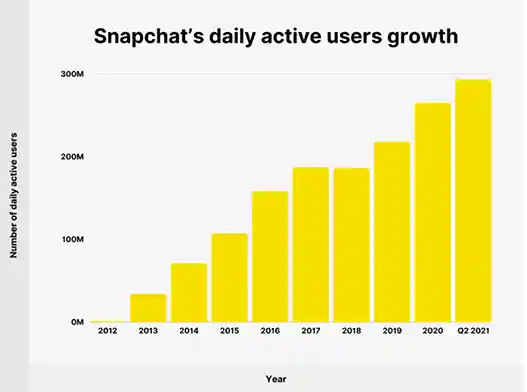
The following features of Snapchat contribute to its popularity and make it hyped among people: –
- Lenses and Filters – Being a video messaging app, Snapchat offers unique, fun, and amazing filters that have face tracking and imaging technology. Regular filters like black and white filters are quite popular on Snapchat.
- Snap Map – The unique snap map allows people to access breaking news and the latest trends. Users can enjoy news around the globe via Snapchat stories.
- Snapchat Plus – This advanced and premium version of Snapchat allows people to earn money by creating unique and interesting content. Besides, it has ghost trails on the app where users can see the history of where their friends have been recently.
Closing Words
Using Snapchat is fun as well as easy. You must enjoy the filters and lenses available on Snapchat and should not get bothered by the Snapchat best friends list.
The best friends list is updated at regular intervals and depends on the amount of interaction with users. However, if you are concerned about your best friends list, the aforementioned tricks will surely help in resolving your issue.
Read also – Snapchat Planet Order: Meaning & Types of Planets



